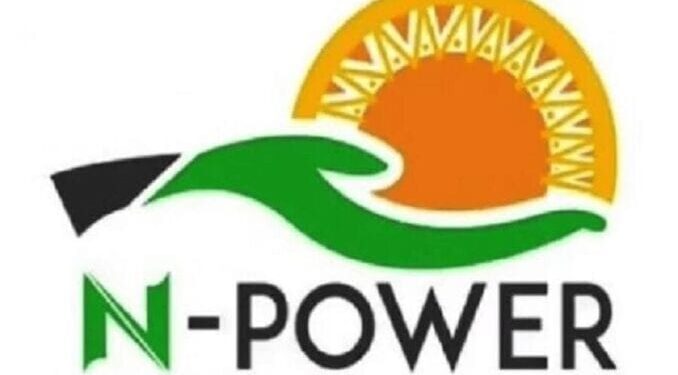N-Power registration 2020: Do It Yourself Guide for smartphone users – It is possible to register successfully for the 2020 N-power empowerment program without a third party assistance. This is a; Do it yourself guide to help you navigate through the registration portal with ease using your smartphone – Apply here!

What you need?
A Smartphone/Personal computer, a Strong data connection, a Scanner/Phone camera, a Browser application (preferably opera-mini browser).
Steps

Open your preferred browser, and type this URL (web address) on the address bar, www.npower.gov.ng
- Navigate to N-Power program and select.
- Select your category (i.e Graduate or Non-graduate category)
- Among the three tiers of programs; The N-Power Volunteer corps, N-Power knowledge, N-Power build and N-power tax.
- After selecting your program, proceed to fill the form;
How to fill the form
- Name: (Fill your name as used in BVN registration).
- Gender: (Male or Female).
- Marital status: (Please always use Single).
- Email: (use a valid email address not already used for application).

- Phone: no (provide the phone no. you use for banking activities).
- Date-of-Birth: (As used on your BVN registration).
- Country: (Nigeria).
- State and local government area of origin.
- State and local government area of origin.
- BVN: Bank Verification Number
- Account no. (please avoid any mistake as it may affect payment)
- Any disabilities (give accurate information)
- Educational Qualification
- NYSC discharge/exemption certificate (for graduates)
- Employment status (select NO)
- Skills and Experience

Afterwards, upload your credentials, (N/B; use the App “Document scanner” for scanning the documents on your phone), Then Proceed to Submit your application.
After submitting, a message will display your ‘N-Power Registration Number’ copy it out somewhere safe and easily accessible and save the page. (for support, please call them on their help desk 09060000446)
N/B: Your N-Power Reg no. will enable you to log-in for your aptitude test. I hope this article was helpful, please leave a comment.